Microsoft Teams is getting Shared Channels! This new feature will make it possible to work with other people in a channel by invited an internal or external (in other organizations) members to a Shared Channel. At first the biggest things why this matters: externals don’t have to switch tenants to work with you – and they use their normal identity instead of being guests! This feature is being released under name Microsoft Teams Connect.
If you have customers, partners or vendors you collaborate together with primarily via a single channel in a guest team and use chat & files this is something to really look into since it will make the working together really easy! Using Shared Channels will also remove the need to share too much information to people by inviting them to a team, when they in reality only need access to one channel.
Shared Channels revolutionize collaboration between and in organizations in Microsoft Teams
Microsoft Teams Connect Shared Channels are currently in the Private Preview and is currently scheduled for November 2021 in Teams Roadmap.
⭐When information and knowledge about Shared Channels is added I will keep on updating this post.
Shared Channels simplify a lot with teamwork – allowing you to create a shared channel to a project or customer team for collaboration with only specific people in it. I have seen and discussed about the needs with multiple persons and Shared Channels will solve a lots of issues when previously you had to create multiple teams and/or Private Channels to silo some information or collaboration.
This feature, once it ships to everyone, will also make it unnecessary to create multiple teams with different members or adding new group chats to cope with specific needs. Instead a shared channel can be used.
You can create a shared channel just like you would be adding a standard or private channel.

You can then add people to it using their own identities, not guest accounts

If you are a member of a team that has shared channels – and you are a member of that shared channel you will see them with linked-icon in the team/channel list.

The beautiful thing is that when you are invited to a shared channel you will see it in your home tenant. That means that you do not have to switch a tenant when you want to chat & work with files in there. Notifications will also there – right in your home tenant! This makes it really easy to participate in conversation and files co-authoring.

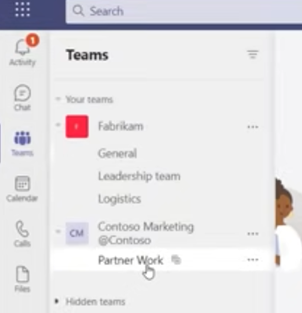
People invited to the channel will be highlighted as externals.


In other ways Shared Channels is really groundbreaking is that it basically looks similar to Private Channels (you invite selected people) but also much more flexibility by adding people outside of the team to it – and people don’t even have to part of your tenant! This will probably mean that we will see much less Private Channels in the future, but instead there will be a lot more Shared Channels. This of course will call for or rather require a good governance model and admin controls. “Admins will have access to granular controls in Teams Admin Center, allowing their organization to stay in control of how external users access data and information.”
Some facts what to expect from Shared Channels / Microsoft Teams Connect:
- Admins from both organizations need to set up Shared Channels before they can be used between them. Azure B2B Collaboration (ie: guests) is not used to access Shared Channels.
- Shared Channels are just like standard channels when it comes to capacity. Standard and deleted channels are counted towards channel limit.
- Each Shared Channel creates a new Share Point site (just like Private Channels) and it’s membership is controlled by Teams – users can not be added or removed via SharePoint
- Shared Channel does not inherit team membership (=you define it’s members) but it inherits team settings
- Shared Channel SharePoint site syncs data classification and sharing settings from the parent team
- Externals users and channels are annotated (=marked as external)
- Only members of the Shared Channel can view and search for members & content
- If team is archived it sets Shared Channels locked (read-only)
- When parent team is deleted the Shared Channel is deleted as well
- Channel type can not be changed after creation (ie: you can not convert standard or private channel to Shared Channel)
In Group chat with external users in Teams -bulletin at Admin center stated “External group chat is part of Microsoft Teams Connect. Azure Active Directory (AAD) is required. The organizations are required to use the open federation policy or be on each other’s allow list.“. Shared Channels is also referred to be (or be part of) Microsoft Teams Connect as well. External Group chat is rolling out mid-May until end of July. Some people have already External Group chat in use (1st of June sightings)
There are lots of Shared Channel use cases within the same company as well: allowing people to access and collaborate on a channel together without having to have a access to the team itself. This will lead to the need to create less teams to cover specific use cases and allows teams like HR or IT have a channel where they communicate with other involved people. This reduces the oversharing issue and will allow a lot more flexibility how you are working with each others than you at the moment can.
Think that when you are starting a new team or project with a customer/partner/vendor. Should that team be a Shared Channel instead? (once available)
⭐It looks like that applications are coming to Shared Channels – this was demoed at Microsoft Build session on 25th of May.

Pictures from Pouneh Kaufman’s session at Teams Nation May 12th. Check out her session recording!
I have also written about Shared Channels to Sulava blog and also to AvePoint blog as a AvePoint Champion.

I wonder if this will have flow on effects to things like Power BI?
LikeLike
…to clarify my comment above – I mean Power BI with app owns data, instead of having a website to host the embedded reports as we do now, we could instead just have a channel where externals are invited and post the Power BI reports in the channel. Thoughts?
Cheers, John
LikeLike
I think that goes more into licensing of Power BI. If you would be using guests you could very likely license them to use Power BI and thus share the info via a team channel. This is just an idea – I haven’t tried that and I haven’t looked into details is it possible to license a guest for Power BI or not.
To my understanding the public web site is the only supported way to share reports to others without licensing.
LikeLike