Microsoft Teams application store has a big number of applications in it. It means also that it can hold in apps that could be useful to many organizations – but they just don’t know that such an app exists. I thought I check out some of them once an a while to share the information to you. The first application is Perfect Wiki.
The reasons to be interested about this app are obvious: Teams built-in (Out of the Box or OOB) Wiki has a really limited use case. While it is quick, always included ( I really really wish there would be an option to NOT include it – not everyone remembers to delete it) and it lacks any kind of retention / compliance features. In fact the reason why I dislike built-in Wiki so much is that because when someone removes the tab from team channel the wiki is permanently deleted without any chance to get it back to the channel – nor to recover the data any other way either. Yes permanently means that Wiki files are removed from SharePoint files when you delete the tab and they don’t end up in SharePoint trash bin either. If you use built-in Wiki then use it only to the information you can loose any time.
So there is obviously room for a better Wiki app. I advice to use OneNote instead of wiki because OneNote answers to all needs needed. The complain I hear about it is that OneNote is a slow to load (I agree) and it is not that structured (I disagree – it has structure).
Perfect Wiki

Perfect Wiki can be found in the app store very simply.

You add Perfect wiki to a team.

When you set it up the free trial begins. It is 14 days but contacting the app creation it could be extended. I asked for some more details from Ilia and he was quick to answer so if there are any questions do contact him. Having a person’s email address (instead of a company) is a nice touch which makes this feel more personal and easy to contact to.
Subscriptions are roughly
- $5 per team (one editor, everyone else is a reader)
- $49 for a Pro license allows to use multiple editors in a team. Adding new teams to the Pro license is $5.
Perfect Wiki is not a free software. But in case you have use cases where a few editors are doing the changes and you have a lots of readers (like organization wide teams, large teams) it isn’t that bad. See more from their website. The information is presented in their site very clearly as well.
Using the Perfect Wiki
It is a simple tool to use. A bit different from the out-of-the-box Wiki (which is good). You can add pages, edit them, duplicate pages etc. What is great is that there is export and import-possibilities as well. Each team channel have their own wiki pages.



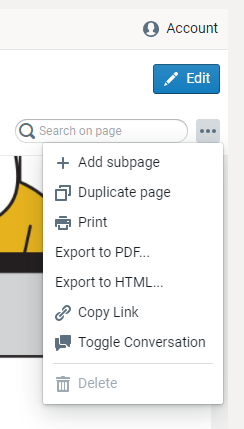
When I was trying the app out I found that the basic editing was easy and good. It was quick to load and save. However there were a few strange things
- adding a page puts the new page into read-mode. You need to press Edit to proceed with editing
- Pressing the Edit doesn’t put the cursor focus anywhere (ie: you can’t enter the title right away)
- Pressing enter after editing the title doesn’t shift focus to anywhere (=you have to click content area separately)
- You need to remember to Save the page
Compared to the Out of the Box wiki there are obvious differences. One of the big ones is that Teams Wiki allows chatting of sections, while Perfect wiki “Toggle conversations = Teams conversation ” is enabled on a wiki-page level. Not a big shortcoming.

What is a nice touch in Perfect wiki is how you can import Teams built-in Wiki content to it. The import is not fully automatic, but it is guided to work within the current team.

While it is not clear in the dialogue there are several links in the text:
- Download link takes you directly to team’s Wiki library where you can choose to download all Teams built-in Wikis to a zip (not a bad move to do if you have content in your Teams Wikis you don’t want to lose..)
- Unzip the file
- Use Import from HTML/EML/MHT and click to the Wiki you want to import to this tool

And it appears in Perfect Wiki.
You can also export content to PDF / HTML from Perfect Wiki. This makes it easy to use the wiki for editing information you share to others in document format – or just to archive/store it in a more compliant location (SharePoint library).
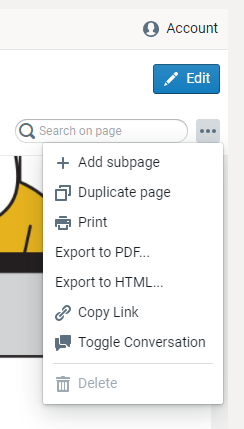
You can also use Export/import feature to move Perfect Wiki data between teams. It also possible to copy wiki-pages between channels in a team using Quick Find.

The data in Perfect Wiki is stored in Azure. According to creator’s page: “It’s hosted on Microsoft Azure and encrypts all the stored data, furthermore, we have applied for a government certification.”
Thus it is not part of your Microsoft 365 tenant, Azure locale is not specified publicly and thus your governance, compliance, data loss prevention, retention or any other Microsoft 365 settings don’t apply to it. This is true for most of 3rd party apps so it is not a surprise but something Enterprises need to be aware of. The app creator asks to be in touch with them if you want to know more details.
Trashing a page
Trashing a page can be done quite easily.

The good thing is that the page is then found in the Trash for 30 days (according to the developer).


Removing the tab
When you remove the tab you get a option to delete everything or you can retain your data.


If you don’t specifically choose to remove all data you can add the Wiki back to the channel with all data intact.

Conclusion
Compared to the Teams built-in/Out of the Box Wiki I think the Perfect Wiki is a nice step forward. If you need a quick-to-edit canvas and you are willing to put some money to it this app is worth taking a look. It performs quickly (at least on my test) and has better functionality over the current Teams built-in/ out of the box Wiki version.
I asked the developer about data removal when the subscription end and I got an answer: “Data from the database will be removed in a day, but it’ll stay in backup for 30 days until all backups will be replaced. You can get your data back, even if you have no subscription. All cases are resolved individually, we’re not a big company so we can chat and have 1:1 with every customer and find a way to solve the case.“
There are some usability issues which I pointed out earlier – at least some of those are already on their roadmap.
My recommendation Teams Wiki replacement is primarily Microsoft OneNote because
- Data is stored in your tenant (SharePoint / OneDrive) , not in a 3rd party Azure storage
- You have offline capability and apps
- Included with your license
- Microsoft 365 security and compliance applies to notebooks in OneNote
- It is out of the box
If you feel that OneNote isn’t the right replacement to Teams Wiki then check, for example, Perfect Wiki out. I can see this app is very useful on many cases.
When I was in touch with the creator of the Perfect Wiki for answers to my questions he also shared a discount code for blog readers:
Coupon code: MYTEAMSDAY-ROCKS
Can be applied to Single or Pro subscription and will stay until subscription is active. Coupon active from 1 January 2021 00:00 till 1 April 2021 00:00 GMT
I did not have a promo or special version of the Perfect Wiki in my use when I wrote this blog – nor have I have one afterwards and I don’t get any benefits from that discount code either. I used the normal trial version to test it out.
Teams is a Platform that should be extended with different applications to match organization and business needs better. I will continue this series now and then. Feel free to drop a comment or contact me about other apps that should be highlighted. Reminder: I don’t promise to blog about them all.

One thought on “Teams Application highlight: Perfect Wiki”