Microsoft Teams roadmap keeps getting a lots of changes weekly – if not even daily sometimes. There are great new additions that should be taken looked at so you can start preparing your champions and users to take full advantage of those once they roll out:
Join a meeting by entering a digital code will make it easier to join when you don’t have to share the full (long!) meeting join url. This can be expected to roll out during May.
Multiple Spotlights coming to Teams meetings by the end of April. This will allow organizers and presenters to spotlight up to 7 participants simultaneously for everyone to see during meetings and will roll out across Microsoft Teams Desktop, and on the Web.

Co-organizer meeting roles is finally going to be added to Microsoft Teams meetings in summer 2021 September 2021. The roadmap schedule is given as June September. I expect this to include also the ability to add more Teams Breakout Room organizers at the same time! However that “almost all capabilities of the organizer” is a bit frightening statement.
New lobby option
Allow only organization participants to bypass the meeting lobby is going to roll out early April.
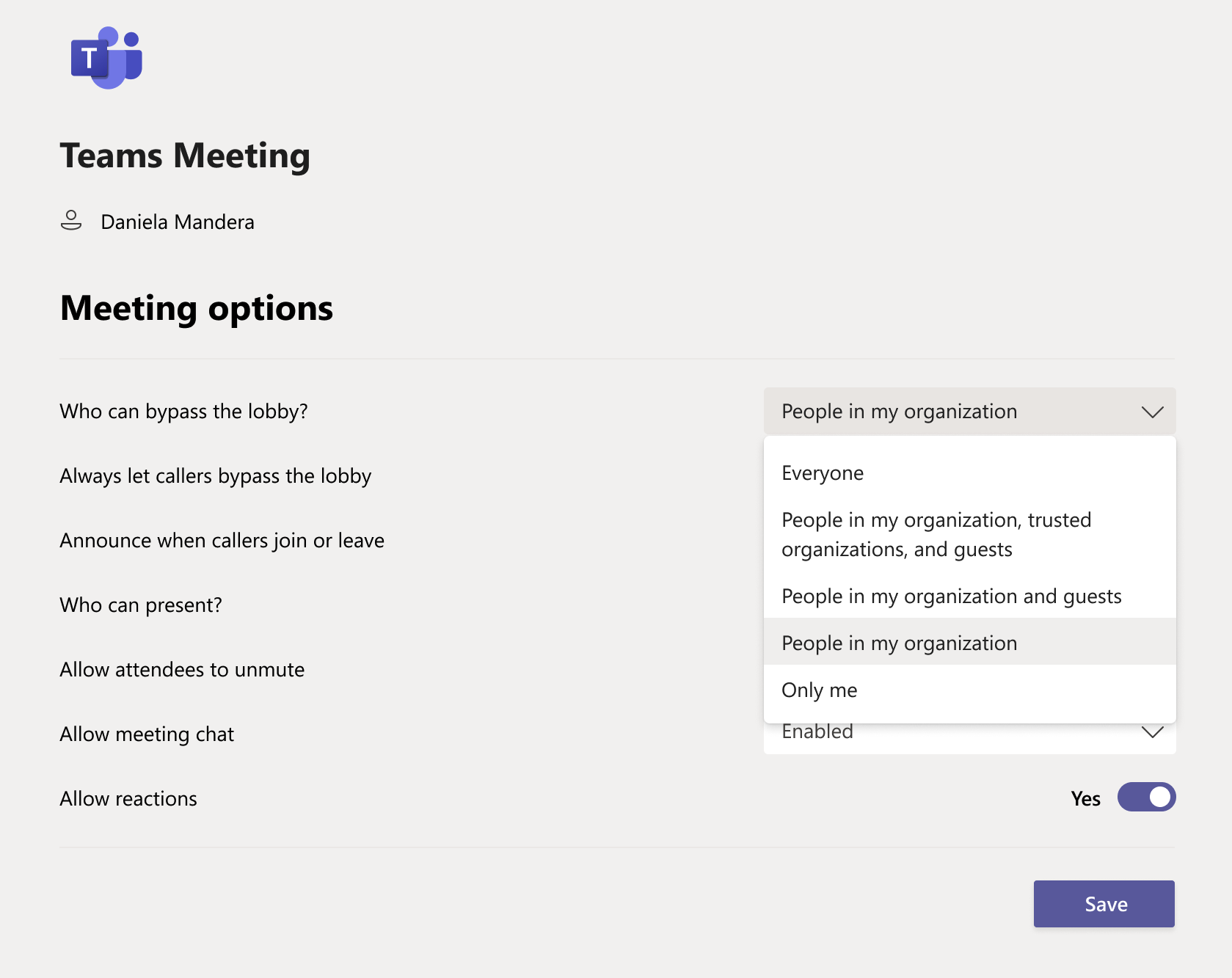
I have to say I welcome this option because sometimes (especially when arranging a webinar or a event) you don’t want any external to join it too early. It is not once or twice when guests were able to sneak it 😁
More Emoji in Teams
Expanded emoji picker in Microsoft Teams will offer than 800 emojis to users – and there will be a category selector. You can also search for emojis.
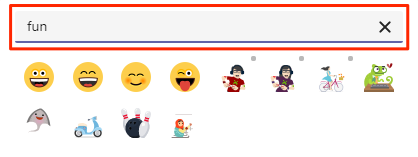

The way to add / search for emojis in Teams Desktop / web will also get some update to make it easies to use.
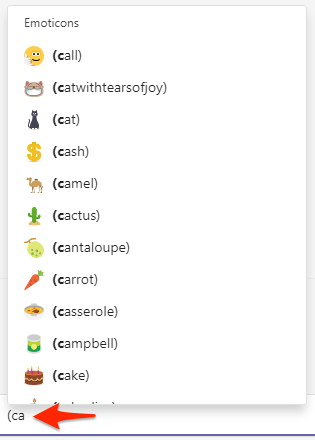
We can expect to see more emojis at the end of May.
The last part (using emojis in Teams Desktop or web) is slightly different currently. Instead of ( you can already use : to insert emojis to Teams messages. It looks like that these emoji pictures will also be updated.

Supervised Chat for Teams private chats
Supervised Chat for Teams private chats should help in scenarios where many institutions have had to disable private chat in Microsoft Teams to prevent inappropriate messaging behavior. This new feature of Teams Supervised Chat will block restricted users from starting new chats unless an appropriate supervisor is present. This will roll out across Microsoft Teams Desktop, Web and Mobile between mid-April – May.
Supervised Chat blocks restricted users from starting new chats unless an appropriate supervisor is present. When chat supervision is enabled, supervisors aren’t allowed to leave chats and other participants aren’t allowed to remove them ensuring that all chats are properly supervised.
This feature can be enabled in any environment, but it is ideal for educational institutions who want to ensure that students can only chat when an educator is present. To get the most from supervised chat, each user in your environment needs to be assigned a specific chat permission role.
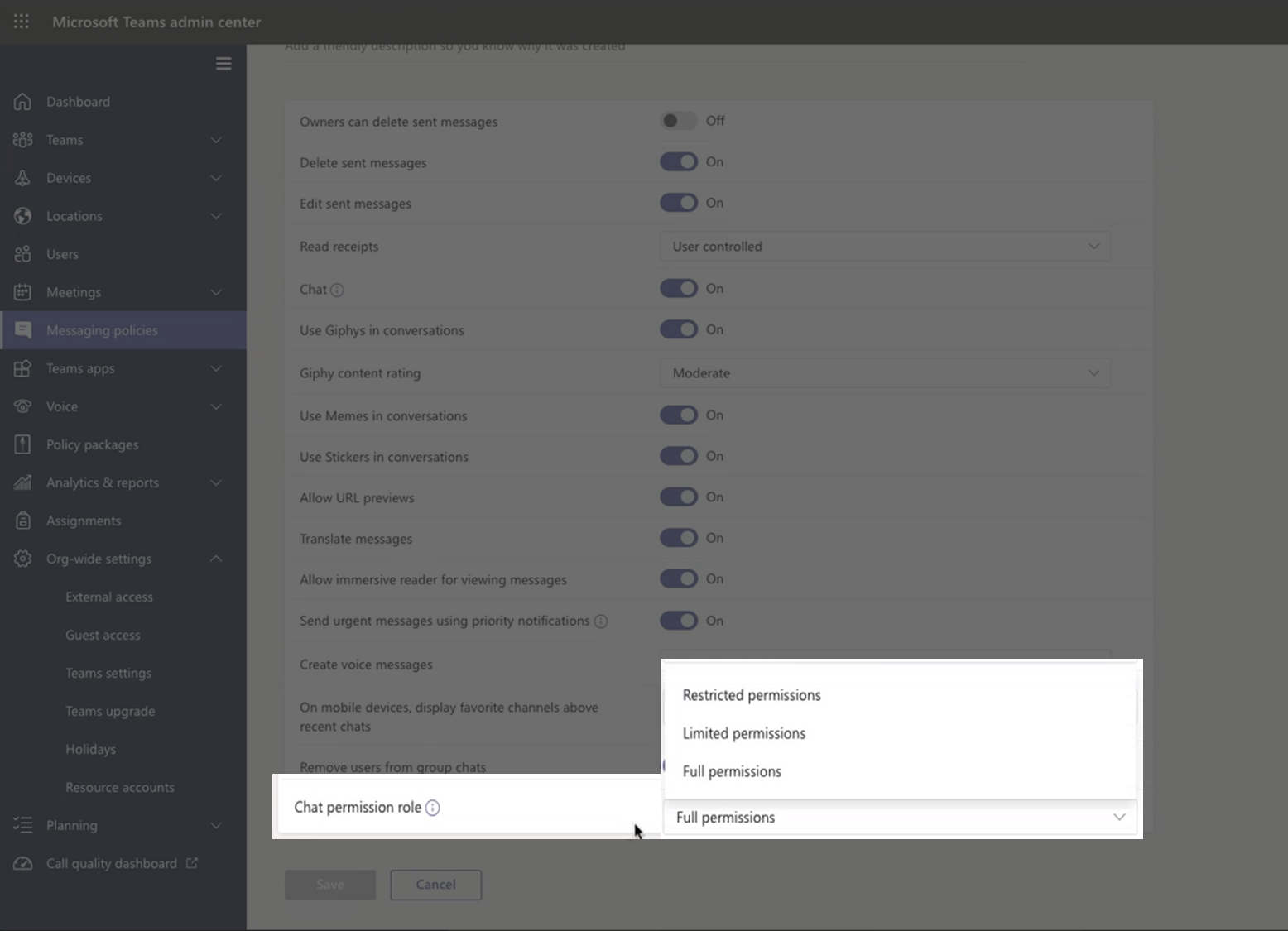
It is worth noting that These limitations are only applied to new private chats that are created after supervised chat has been fully enabled and they do not apply to existing private chats, meetings chats nor channels.
PowerPoint Slide Translation
PowerPoint Live will get a Slide Translation to make it easy to engage audiences using different languages. The translation will be visible only to them. One more good reason to use PowerPoint Live (present PowerPoint using Teams Presenter View). Slide Translation will support 19 languages when it is launched at late April.
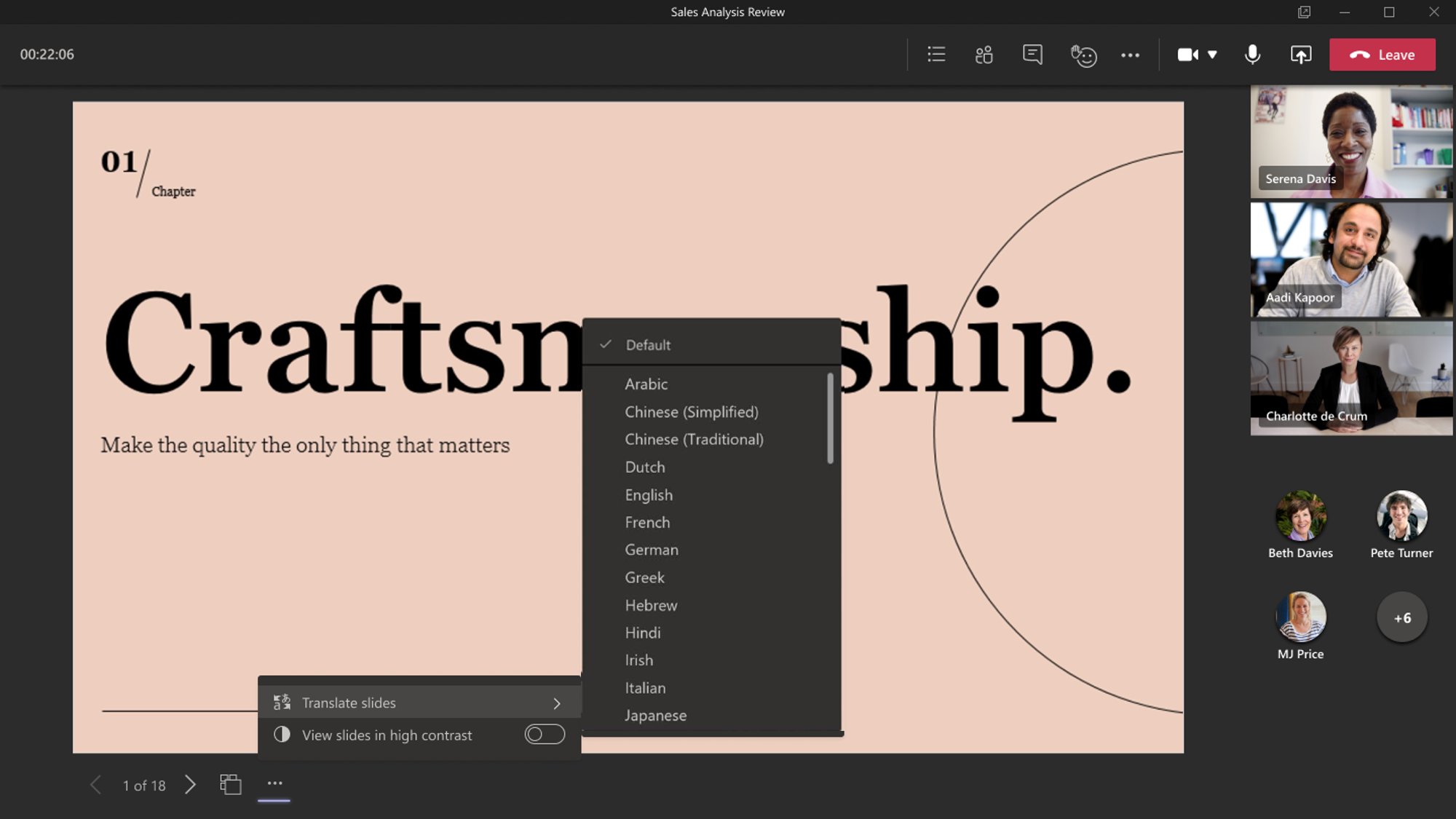
Approvals is getting support for third-party electronic signatures
This is coming in mid-April (I expect these to roll out with Approval templates at the same time) and will start with the support for Adobe Sign and along with that there will be a new approval request type: eSignature approval. It looks like that this is going to work with external users also who will get an email to sign the document – but the whole process can be tracked from inside Teams Approval app. There will be other third-party providers (DocuSign) will also be added later.
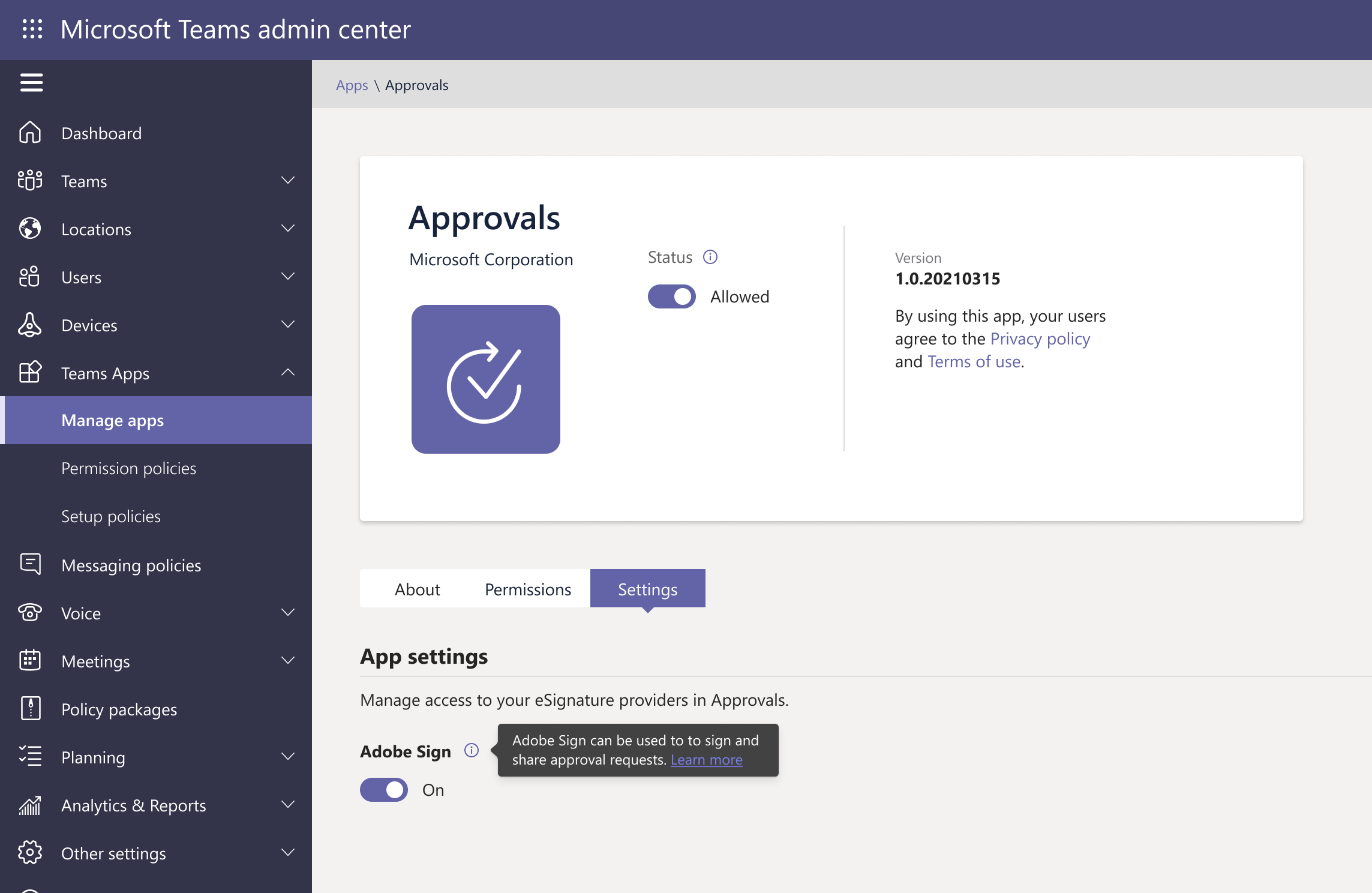

Ps. “Microsoft Teams: Co-organizer Meeting Role:
Organizers will now be able to share control by
assigning the new “Co-organizer” role to people they invite.
Co-organizers will have almost all of the capabilities of the organizer,
including management of Meeting Options.”
12.4.2021: Release: September CY2021 😦
https://www.microsoft.com/en-us/microsoft-365/roadmap?filters=&searchterms=81391
LikeLike
Thank you for highlighting that. I had this included in a later article ( https://myteamsday.com/2021/04/07/recent-updates/ ) but I didn’t update this one for some reason. Now ameded the info.
LikeLike