Microsoft Build (#MSBuild if you tweet / post to social about it) information is flowing.. fluiding in! I especially love the way Collaborative applications are presented in one picture. Collaborative Experiences is a great term – ties up nicely with Employee Experience. This blog post focuses on announcements and news around Microsoft Teams.

Microsoft Teams announcements and news at Microsoft Build focus on more at extensibility and development but of course these will result in the benefit of people using Teams. There are lots of interesting features that will make applications more rich and more versatile in Teams. For example Universal Actions for Adaptive Cards in Teams and Outlook allows developers to build one Adaptive Card and deploy it to both Outlook & Teams. Adaptive Cards can even be Teams tabs.
These new announcements enable better use of Teams as Platform for businesses – making those line of business apps and solutions more easily accessible by employees. And of course it is about making collaboration easier and more versatile: enabling to work together from anywhere. What seems to be cool as well is that “coming soon” looks like it will be months instead of years like in some Builds earlier.
Shared stage integration
Microsoft Blog: You can now build apps that enable real-time, multi-user collaboration experiences by extending the “main stage” of a Teams meeting. This will enable users to add an app and share it with other attendees to provide in-the-moment collaboration – such as scenarios involving whiteboarding, design, project boards, and more.
In other words: there will be even more options how to extend and build custom applications that are running inside Teams meeting: enabling everyone to participate in the same app/canvas together. And it is in preview now.

New meeting event APIs
Microsoft Blog: More meeting event APIs are now available (in preview) like that you can utilize to integrate a broad breadth of meeting scenarios. Enable the automation of meeting related workflows through events such as meeting start/meeting end, for example.
These allow programmatically to get into meeting details via events (triggers). It will be interesting to start experimenting with these once they are out for testing. You can check out Docs already from here!

Together mode extensibility: build your own scenes!
You can already start exploring this one – coming out this summer!
Take a look at my blog post that will help you get started with your own Custom Together Mode Scenes: How to build your own Together Mode scene to Microsoft Teams without coding.
“You will soon be able to easily create your own custom scenes for Teams meetings and share them with others. Using a scene designer tool in the Developer Portal, you can craft custom scenes and configure where users show up – making meetings more fun, inclusive, and engaging. “
Scheduled for June in the roadmap this is very exciting! There are lots of companies waiting for this feature so they can personalize they scenes for Teams meetings.

The Getting started example makes it easy to tidy it up to suit your organization by just adding your own background to the sample provided by Microsoft.


Media APIs and resource-specific consent
Microsoft Blog: You’ll soon be able to utilize Teams meeting media APIs that will provide real-time access to audio and video streams to build scenarios like transcription, translation, note taking, insights gathering and more. These APIs will have resource specific consent enabled, so admins can view these permissions from the Teams Admin Center and ensure that applications have access to only the meeting they have been added to.
This will make it possible to automate during and post-meeting actions when there is access to these resources from the meeting. Collecting information and sharing it automatically on certain meetings (project related meetings info to a project team for example) can be a big productivity boost!

Fluid components to enable real-time editing across surfaces
What I personally like extremely interesting are that Fluid components are coming to Microsoft Teams! Currently in private preview but will expand to more customers in upcoming months. Fluid components have been demoed at big Microsoft shows last year and they provide a real-time or truly asynchronous editing capabilities and work across surfaces (Microsoft Teams and Office, for example). Fluid components in Teams chat allow end users to send a message with a table, action items or a list that can be co-authored and edited by everyone in line and that is shareable across Office applications like Outlook. Quickly align across teams and get work done efficiently, by copy pasting components across Teams chats. With Fluid components users can ideate, create, and decide together, while holding fewer meetings and minimizing the need for long chat threads.

And there was also a nice shout about Azure Communication Services interoperability with Teams that enables Teams users to interact with partners, customers and other people outside your organization. When you build custom applications using Azure Communication Services such as voice, video, and chat, take advantage of built-in interoperability with Teams. This will enable Teams users to join meetings and interact with customers and partners using your custom application. Even better, with Azure Communication Services on the back-end connecting to Microsoft Teams, developers enjoy free VoIP and Chat usage for Teams app users.

3 new ready-to-deploy Dataverse for Teams Applications
Monday Microsoft released the information in their blog post about next three Dataverse for Teams Applications (Power Apps sample Solutions) to preview release:
- Profile+
- Boards
- Perspectives

The Profile+ solution helps you quickly look up colleagues, understand org structure and roles, and learn about open positions. You can update your profile right from within Teams and express your personality by adding an introduction and even a video.

The Perspectives app is a place to listen and be heard in your organization. Start a discussion on any topic by simply posting a question or a conversation starter. Other members of the team can provide responses to the posted questions. The most relevant content rises to the top when team members upvote a response or the discussion’s creator flags one as “Recommended”. A simple search-and-browse experience makes it easy to find interesting discussions, whether you’re looking to share your perspective or tap into the collective knowledge of your team. You can easily bring ongoing Teams conversation into Perspectives.

Information and resources relevant to a particular topic can be spread across a broad surface area – a Teams channel, a chat conversation, a file on Share Point, an internal web link, a Yammer post etc. making it hard to find. With Boards, you can create shared space to collect all this information and organize them by categories. All members of the team can contribute to the Boards – enabling crowdsourcing to organize information. Team owners can govern the accuracy of the information with the ability to edit any user created information.
Dataverse for Teams improvement
We also recently made it easy to take your app, bots, flows, tables, and associated resources from one Dataverse for Teams environment to another, ensuring that you can leverage these assets for new scenarios. This feature allows your fusion development teams to share resources, and it helps you better manage apps and data over their lifecycle.
Developer portal for Microsoft Teams (formerly App Studio)
Microsoft Blog post: The Developer Portal provides you a dedicated app management console available via web or within Teams, which you can use to register and configure your apps within a single, central location. Key features include the ability manage environment configurations, collaboration with peers, app usage insights (preview), and more!
In short: App Studio is evolving in both capabilities (Together mode extensibility is there already – among other things!) and how it can be accessed (web portal / Teams app).
Check out the new Developer portal:


Once you build apps, like the preview/test of Together Mode I did earlier in this blog post, you can access the app information via Developer Portal. Just like in App Studio.

The new Developer Portal (preview) makes it easy to start editing the manifest.

It doesn’t add much to App Studio – but it is more user friendly packed.
What is different are Tools and Resources that are available for use – this is the real getting started part.

Having the Adaptive Card editor there bring up the familiar interface, but I really like the way it is going to help out people to get started.

Application distributions has become a lot easier – with built-in validation tool and giving options in a clear dialogue.

Read more about the new Developer Portal!
Management and applications subscriptions & licenses
On management and applications side there will be features coming this summer, admins will be able to purchase third-party apps directly from the Teams Admin Center, and also purchase using invoice billing, which is the preferred enterprise payment method. This unlocks the purchases of third-party apps at scale and provides greater opportunities for app monetization.. This is a step towards the store like Google or Apple has for consumers.


Features like App configuration (private preview) will enable Admins to configure apps to their needs via Teams Admin Center.

And if app developer makes it possible, it will be possible to rebrand the application to organization look & feel. You can read about this from a Microsoft blog post.
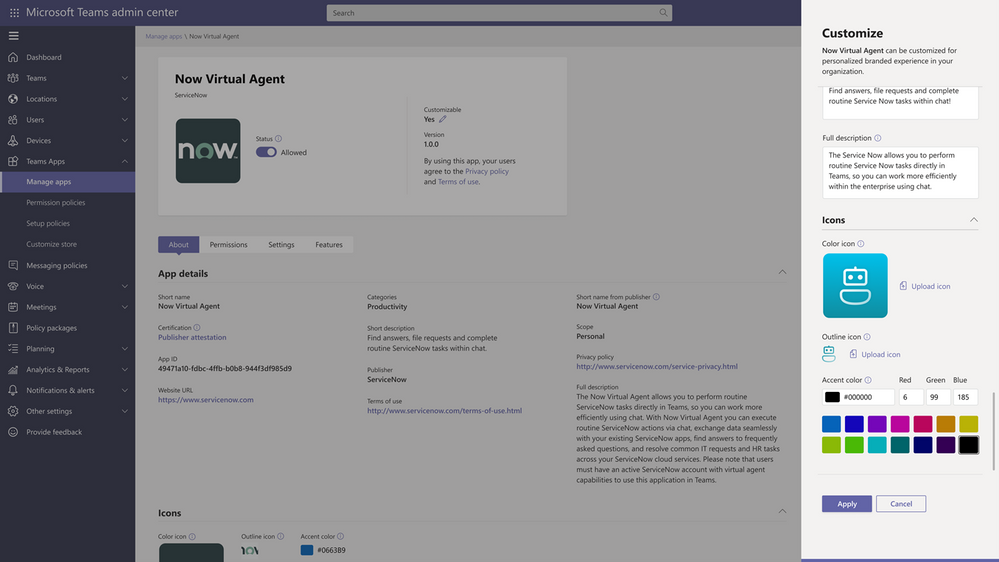
There will be also other features to Teams app store that will enable Admins to curate & handpick apps and even spotlight them for users.


Read more Microsoft Build Blog post and from the Teams Blog post!

One thought on “Microsoft Teams News and Announcements at Microsoft Build #MSBuild”