Hybrid work world and realization that we are missing shared experiences has been one of drivers why meetings in 3D are going to be more normal sooner than lot of people realize. In the hybrid work world needs to have various ways how to innovate, work together and relax with others. Constant video meetings and calls accumulate to meeting fatigue and can lead to multi-tasking quite easily. Engaging people in virtual reality can help to create the feeling of together and create immersive and memorable shared experiences that we had a lot more earlier. Let me give you some insights and vision I see how and why Mesh for Microsoft Teams is going to be very important for businesses and communities in the future.

But first: No, virtual meetings are not going to replace the importance and fun of the real-life in-person meetings but they are closer to that, than 2D video meetings can ever be. Including body language to avatars breathes more life when we meet people. This is not Matrix nor Avatar, but what will happen in the real life.

Embedding interactive tools like a whiteboard, adding documents, 3D models, live captioning with automatic translation, connecting to others with eye-contact and expressing emotions makes this the next level in meeting experience. Mesh for Teams is not the only tool out there providing these virtual meeting experiences with eye-contacts (or faked eye-contacts as they often are done: turning eyes towards the other avatar). AltSpace VR is the one used in the community already, Glue from Finland, FacebookMeta and numerous more.

You can already use AltSpace VR to get some feeling how virtual space meetings enable new meeting experiences. The feeling of being there is stronger with the headset – but you can join with a desktop client without a headset. However graphics in AltSpace VR are not a match for Mesh for Microsoft Teams.
Built on Microsoft Cloud
What is good to understand is that Mesh for Microsoft Teams is built on Microsoft Cloud and that makes it secure , compliant, and governed solution to work together with company content with trust. We use Microsoft Cloud for emails, documents, messaging, business processes and line of business applications and Mesh for Teams is going be there right there, without having to use any other tool to bring in your data out of your company’s governed and secure area and add it to the other platform.
Microsoft Azure / Microsoft Mesh will be powering digital twins that can be incorporated to virtual experiences. Avatars, spaces, rooms, objects and in the future the digital twin may be a live holoprojection of the room and people in it projected to the Mesh for Teams meeting.
Sounds scifi? It may not be happening widely in 2022, but 2024 we might be surprised how close we are. HoloLens 2 Mesh Preview App actually makes that partially possible already today. Price will be keeping it from spreading widely for now, but as we know it takes a few years before tech becomes more available and affordable.
Mesh for Teams is integral part of Microsoft Teams
What is going to be a big success factor for Mesh for Microsoft Teams, is that is part of Microsoft Teams, instead of being a separate app. There are beyond 250 million monthly active Teams users (number from the end of July 2021). A big number of those users are using meetings. Microsoft has stated that Mesh for Teams will be part of Microsoft Teams on PC, mobile and through mixed-reality headsets. This means that you can participate on virtual meetings just like you participate on any Teams meeting: instead of the Together mode you will switch on the Immersive Experience. You don’t need to 3D headset – you could be part of the meeting using your mobile device. Reactions you provide to the meeting will be reflected on your avatar, making it feel for others you are more there. The fact that any Teams meeting can be used with Immersive Experience as easily as switching to the Together mode means it will be widely used compared to virtual meeting options available. Mesh for Microsoft Teams has been mentioned to start preview during H1/2022, so my guess is summer 2022 is when we get to experience this the first time.
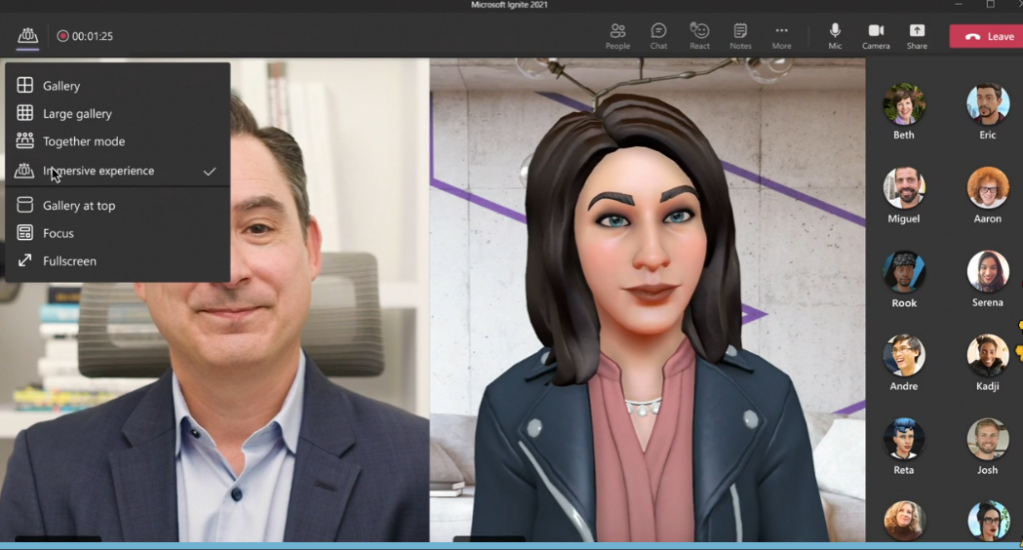
Mesh for Microsoft Teams beings in the Metaverse and omni-channel experience
You can be present and engaged using 2D client (Teams mobile, Teams desktop) and interact with others who are using virtual/mixed reality headsets. Seeing people in the room using raise hand (avatar raises it’s hand) makes it more easier to interact with others. Compared to standard Teams meetings we know it is usually a chaos if people speak at the same time – perhaps a group of three wants to discuss a topic together while the rest of the group wants to listen to the CEO.
In normal Teams meeting you would have to create a Breakout Room for these three people and they would be isolate in there (or they open a second meeting and put the other one one hold). With my AltSpace VR experiences those three persons can just move further away from the main group to have their own discussion and may be overhearing the main meeting slightly. Spatial audio understands from your facing direction whose voices you want to hear and what else should be more on the background. It is really easy to break into interest groups and regroup when doing a virtual reality meeting, compared to the traditional video meeting.
What AltSpace VR Experiences have to do with Mesh for Teams? Well – a lot actually, since AltSpace VR is built on Microsoft Mesh, according to Pouneh Kaufman.

At Microsoft Ignite 2021 November I was one of subject matter experts in Table Talks held in Virtual Reality (AltSpace VR). This made it very close to booth experience I had at Ignite 2019 at Orlando. People can come and go, group around when you talk to someone and they can leave to listen to the other SME talking nearby when they overhear something interesting there – or they already know the topic I am talking about. This flexibility and easiness is one of things why “real booth like” Table Talks in Virtual Reality are so good experience. And you can have some fun too if you like.
Avatar instead of real video and meeting in VR; No Thanks?
I have heard people having mixed feelings about avatars. They want to see the face of the people they meet with, not just some avatar. Together mode is more fun with camera on. How do you do a presentation in virtual reality when you are showing demos or bunch of slides? Wouldn’t all this be just waste of computing power and silly game?
In early 1990s people still liked to use internal physical mail, and many thought email isn’t any sort of real thing for business but just for bunch of students playing around.
Sorry for those still waiting for the fax to arrive – the world has changed and is changing all the time – as do ways to collaborate and communicate 😊
Immersive Experience doesn’t replace a Teams (or in-person) meeting – it opens new ways to meet and collaborate
It is important to understand that just like other tools and features, Immersive Experiences is not going to be the default version of Teams meeting. Instead it is a alternative view/experience that can be activated to meetings. Nothing is stopping you from doing 1:1 video calls, team meetings, company townhalls, presentations and demos in the standard Teams meeting. After all – we don’t use Together mode either when we join the session!
Why people would use Avatars in 2D video meetings? Because not all people turn their camera on. There are many reasons why it can happen: bad location, meeting fatigue, tired, didn’t have time to get ready and so on .
Instead of having a static mugshot image or your initials you could have the avatar showing up in the meeting. And I guess it will be part of the Together Mode as well, and thus there will be more “faces” in Teams meetings who react and express themselves.
You still don’t like avatars? Turn on your camera and ask for others to do so! This is one of those things that can and should be addressed in the playbook and meeting practices. At least until holopresence/holoprojection brings more uses for avatars..

Other good examples are live captions. Yes, we can have live captions in Teams meetings and we have seen demos from Microsoft where text was automatically translated. That helps to make meetings more inclusive and get everyone’s voice & message heard, even when you don’t speak the common language. This is also where these Immersive experiences can outperform the live in-person meeting: with live captions and translations. No, Azure doesn’t do 100% translation but it is better than no common language at all. Or when you would struggle expressing yourself in English or other language the other participants understand.

And coming back to presentations, town halls, trainings and other types of meetings.
- When you are showing a live program demo, mostly 1-way presentation to the audience then using the traditional meeting is the most effective way to engage everyone. 3D doesn’t add value there.
- Project, design, steering group and other meetings usually work the best in normal meetings as well. We collaborate, work on documents, take notes, add tasks and so on together. 3D doesn’t add usually value in these either
- Training someone to use software or business applications is also something that will happen in normal Teams meetings because 3D doesn’t bring value. Instead it is important for people to see how the tool works in real life.
- Broadcasting a webinar, earnings announcements (internal or external) and other similar events are mostly one-way and very often have just 2D content. There may be some of these that do add value from 3D (think Microsoft Ignite 2021 March keynote in AltSpace VR) but mostly these will be standard 2D broadcasts.
- Sessions in community and tech events. Like Teams Nation, Microsoft Ignite, Microsoft Build and so on will be more valuable in standard broadcasts with interactive elements instead of being in Mixed Reality. Some events will have AltSpace/Mesh for Teams in place for certain parts (like Ignite Table Talks in Nov 2021) but generally events are 2D in the nature.

Where Immersive Experiences make sense and add value
To tie this post to some reality I there are some ideas where you can start using immersive meetings. You can do lots of this already today with AltSpace VR (remember: Microsoft Mesh backs it up!) . Once Mesh for Microsoft Teams hits preview we start seeing these more and more on daily or at least weekly basis. And these are just a few examples. There are lots more out there.
- Workshops, ideation, innovation and creative meetings. Using tools like documents for reference, Whiteboard for interaction, 3D models (when applicable), ad hoc small group discussions in the virtual world is more flexible and resembles more real life workshop / innovation experience. In the future we will see physical rooms with people being connected to these spaces, making Hybrid world one step closer. Reread the chapter Built on Microsoft Cloud from the beginning of this blog post and think what holoprojection will mean to collaboration.

- Onboarding new employees, especially when the work requires people to get to know real life locations. Building a digital twin of the work site or area makes it possible for people familiarize themselves with it even before they step into it in physical world. Adding training that is tied to the context, people to interact and talk to, getting to know your managers or peers even before going there. Rehearsing for the big opening. And so on. Or just by letting new employees to know each other as they join trainings and can raise hands, express emotions and wander around the office to have the common feel of together and belonging.
Remember that in the modern world you may never meet your colleague or new hire in person. Perhaps you hire people to your store that is opening in the other country – training, meeting, getting to know them is going to be easier in the Mesh for Teams than in normal Teams meetings. - Trainings can be more effective in Mesh for Teams, especially when you face discussion, questions and want more flexibility for interaction. Using a whiteboard while doing a presentation, asking people to discuss in small groups and so on is also possible in Teams meetings – so it is really up to the need and value which one you will choose in a year. If your training needs interaction with physical tools then we again mention digital twins and brining that as part of the training in Mixed Reality. And bang – you will have much more experienced people already since they can rehearse more often in low-cost digital environment. They may need training in the physical world as well, but it will be faster and smoother to do since they are already familiar with tools and surroundings.
- Townhalls and company meetings are a natural choice. In traditional Teams meeting people may be feared to open the mic “because everyone is listening” but in the Mesh Space you can walk to the CEO and ask questions just like you would be doing in the physical in-person event. Or actually: you will be asking those questions easier because in virtual world you both feel more equal. Presentations can be projected to the virtual space to multiple screens (I can do this already in AltSpace VR so this is a not a big guess) and seeing all those people from the same company will add to the feeling of together. Jokes about games and just for fun will fade away surprisingly fast.
- Virtual Events can extend to the virtual world where you can have subject matter experts and people in booths or walking around the venue. This means meeting people and talking is going to be easier and adding some fun elements will break the ice and start the engagement. Ignite Table Talk in AltSpace was a perfect example of this one.
- Brainstorming together. Just dropping in to a virtual meeting room together, with headsets on, even when you can be living in other content. With the MR headset on you can not to multitask, at least not very likely. This way you are focused on the meeting and brainstorming. Pulling in resources from your Microsoft Cloud as needed – I like the example picture that shows how you can connect to OneDrive from Mesh for Teams to access files.

- And one more use case, but let’s make that as a chapter instead of a bullet point:
A new kind of Community meeting experience – Teams Nation Ignite Watch Party in AltSpace VR
Teams Nation , where I am one of organizers, decided to trial AltSpace VR in Microsoft Ignite Teams Nation Watch Party last Monday (15th of Nov 2021). We created the space for the meetup with suitable decorations and organized how we were able to reliably stream the Microsoft Ignite Breakout session (BRK202 – Microsoft Teams: Thrive with hybrid work ) to the virtual venue.

Streaming the session to the virtual theater and having the conversation afterwards was a really good experience compared to the 2D meeting. The experience was certainly something else than watching the video together in Teams.

Being able to do this in the future seamlessly, without needing an another application, is going to make it easier to reduce meeting fatigue as well – change is good.
After the show we continue with discussion about Mesh for Microsoft Teams, Microsoft Loop and other topics. Instead of being a few videos in Teams, this time we had avatars for all who were there. Some remained silent – just like in other meetings. But having them represented there, did add to the experience. Yes, we did talk about Avatars and Teams meetings – and it was quite agreed that it is better to have avatars than static pictures or initials. And that video on is better than the avatar. Mesh for Teams is not replacing something, but adding more.
I have to say, that doing a community meeting in the Virtual Reality was a great experience.
Everyone is welcome to join Teams Nation monthly meetings! See the schedule in Meetup!
Pictures and videos of Mesh for Microsoft Teams blog post and Mesh website.
Share your thoughts and ideas!
How do you see the Mixed Reality Future? Is Metaverse and Mesh for Microsoft Teams going to be a big game changer – especially now when Meta is doing that to consumer side?
Let’s have a conversation in comments!

3 thoughts on “Collaboration in the Metaverse: Mesh for Microsoft Teams”